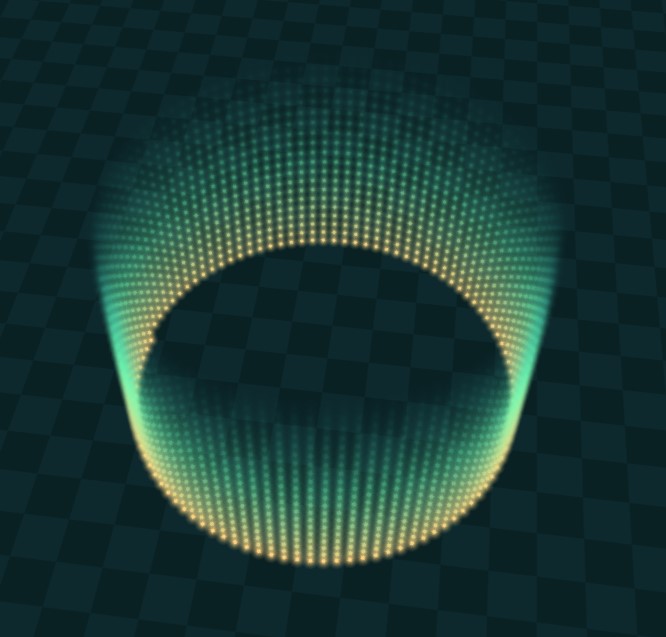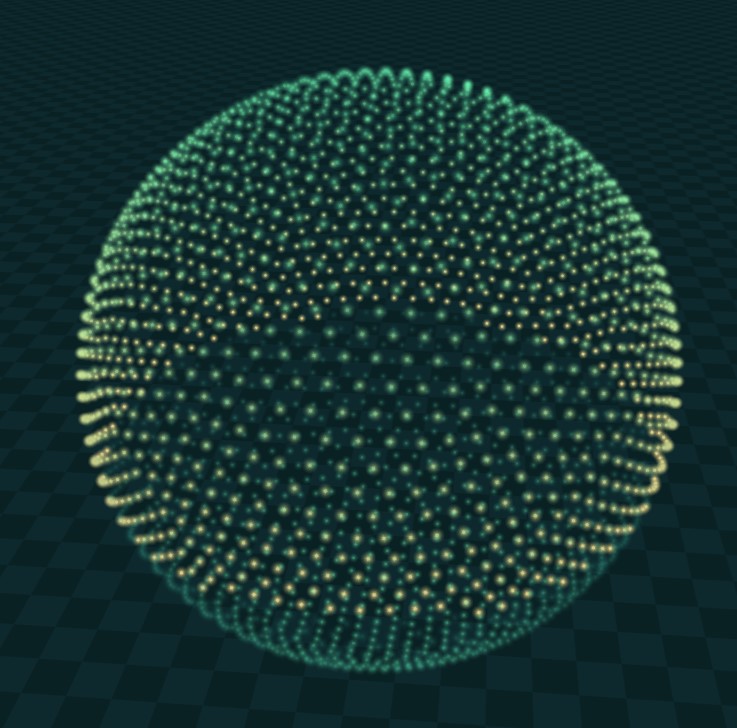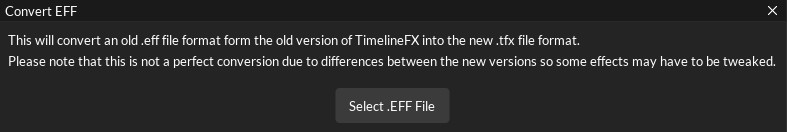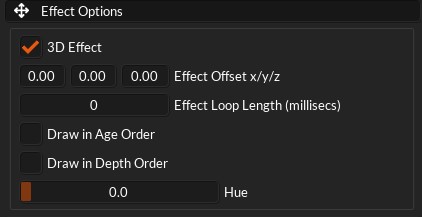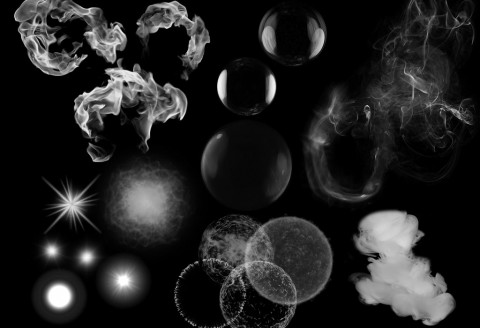I just uploaded a new version of the TimelineFX Alpha with a few new features and more bug fixes. Here’s the main highlights:
Cylinders
I added 2 new emission types for 3d effects. The first is cylinder, which is exactly as you’d expects – allows you to spawn particles in a cylinder shape. Also worth pointing out that making the cylinder have 0 height you also have a ring emission type.
Icospheres
Icosphere is similar to an ellipse but with the icosphere you can spawn in a grid with up to 5 subdivisions to give a unique effect. An icosphere is basically an icosahedron (20 sided shape) which is then subdivided a number of times to make a sphere and allows for uniformly place points around the sphere.
.EFF file converter
I also added a file converter so that you can load effect files from the old TimelineFX version. Please note that this is not a 100% accurate conversion as there’s quite a few differences between the 2 versions, but it should make things easier when converting old files rather then just doing it manually. You can find the converter under the file menu.
Hue adjuster
One thing that I’ve always thought would be very useful is the ability to quickly adjust the hue of either the whole effect or just a single emitter, so I added it in this update. You can either find it under the Effect options or under the Scale Attributes Overtime options. You may want some emitters to not be affected by effect hue adjustments so I also added a checkbox to exclude an emitter. It works great and is a great way to see how effects look with different colouring without having to manually adjust each emitter one by one. What would also be very interesting if hue adjustments were also available on a graph so that the hue of an emitter could be changed over the lifetime of the effect. I need to think about the performance implications but it could be a very nice feature to add.
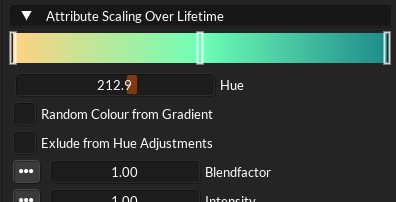
Hue under emitter attributes for individual emitters. See checkbox to exclude from effect adjustments.
More features to come in the next Alpha!
See below for all the changes in this update:
* Added new emission types: Isoshpere and Cylinder.
* Added a hue adjuster that lets you adjust the hue of the whole effect or just individual emitters.
* Added a .eff file converter so that files from the old version of TimelineFX can now be loaded.
* Added grid spawn random, to spawn particles randomly on a grid for area, ellipse, cylinder and isosphere emission types.
* New option for area effects to allow open ended areas.
* Fixed a spawning when spawning on a grid in clockwise/anti clockwise directions.
* Fixed the loading dialogue box being in the top left of the window.
* Fixed issue with seamless wrapping when recording extra frames.
* History for area effect emission types now has x,y and y in the label.
* Added button that allows you to set the emitter offset to the center (when center is not checked).
* Arrow keys no longer navigate effects when an input dialog has focus.
* Fixed angle settings show Align to Camera twice.
* Converting to 3d now resets the animation position.
* Improved the look of some buttons.
* Initial values of random/specify angle options pitch and yaw now set.
* Fixed alignment issue in 3d when x and y coordinates are 0.
* Fixed alignment issue in 3d with align with initial emission and the emitter has been rotated.
* Fixed issue with inward emission direction for 2d effects.
* Crash fix caused when default shape is not in shape list.
* Fixed issue with initial velocity being incorrect at spawn.
* Status bar now properly shows the name of effect when previewing an imported effect library effect.
* .tfx_r (recovery files) no longer show in the recently opened list.